Town of East Hampton Website Portal Search Tips
Follow
these tips to find your property
Search by Property Address:
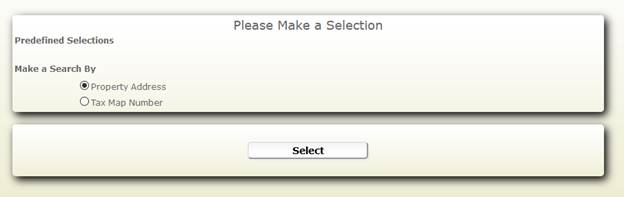
The best
way to locate your property in this manner is to enter the number for “House
No” field and in the “Street” field, enter the street name without the suffix (Ave, Avenue,
Pl, Place, St, Street, Ln, La, Lane). Try entering the first few letters of the
street.
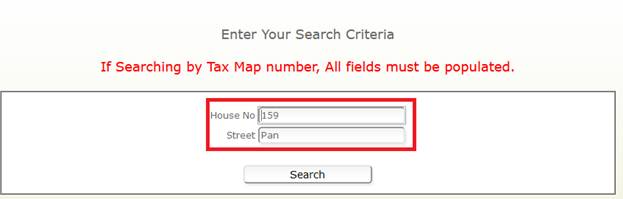
Click
“Search”. A list of parcels that meet this criteria will be displayed.
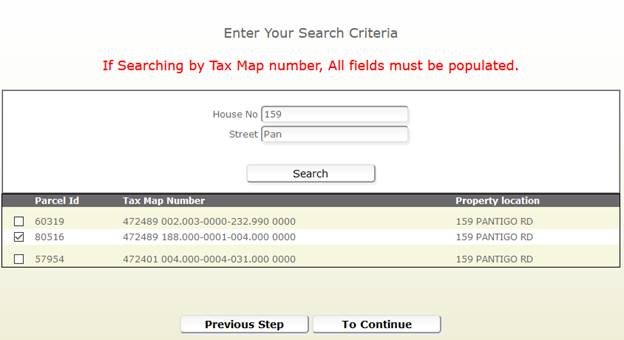
If the
“Property location” isn’t enough to identify your property, choose the one that
matches your tax map number (on your tax bill). Check the box for that
property, and click “To Continue”.
*** TIP *** “Less
is more”. The key to a successful property search that returns the result that
you are looking for is to enter just the house number and the street name
without the suffix.
Search by Tax Map Number:
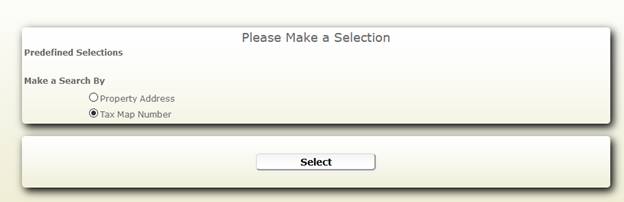
When
searching by tax map number, it’s important to know that the tax map number
consists of the SWIS Code, Section.Sub-Section-Block-Lot.Sub-Lot and Suffix
values on your tax bill. (Note: the Section.Sub-Section values are combined, as
are the Lot.Sub-Lot values).
Do not
include the SD Code (School District).
This is
how the tax map number is displayed on your tax bill:
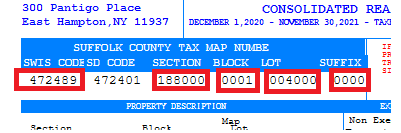
And this
is how it would be entered into the tax map search:
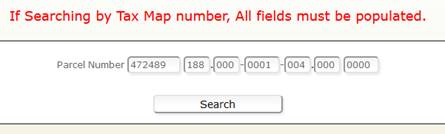
You do
not have to enter all the 0’s. If you were to enter just 188, 0, 1, 4, 0, 0,
the fields will correctly populate the individual boxes to create the view
above and result in a successful search of your property.
*** TIP ***
Although the message says “If Searching by Tax Map number, All fields must be
populated”, it is possible to get a result by entering just the Section, Block
and Lot numbers without entering the Sub-Section, Sub-Lot and Suffix fields
that contain 0’s.
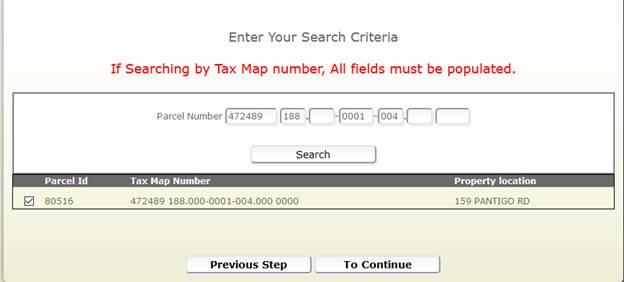
As with
the Property Search, check the box for the parcel that is the property you are
searching for, and click the “To Continue” button to proceed.